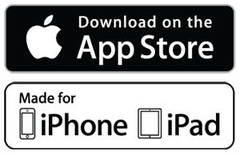SanDisk iXpand Slim Flash Drive 128GB Grey Ios USB 3.0
Product Code: SDIX30N-128G-QN6NE
Price:
Share This Item:
| EASY TRANSFER BETWEEN IPHONE, IPAD AND COMPUTERS | 01 |

iXpand™ Slim Flash Drive is the easiest way to transfer photos and videos between your iPhone, iPad, PCs and Mac computers. Quickly free up memory on your iPhone or iPad, and instantly expand storage by up to 128GB.
| PORTABLE STORAGE FOR VIDEOS, PHOTOS, MUSIC, AND FILES | 02 |

The iXpand Flash Drive instantly expands your storage capacity by 64GB, providing plenty of room to back up and share all the photos, videos, music, and files you keep on your iPhone or iPad. Plus, it's small enough to fit in your pocket, so you can carry it anywhere.
| FREE UP MEMORY ON YOUR IPHONE OR IPAD | 03 |
|
| With a Lightning connector on one end and a USB connector on the other, the iXpand Slim Flash Drive makes it easy to move photos, videos, music, and files between your iPhone, iPad, PC, and Mac computers without cables, cloud, or an Internet connection. Its durable, flexible design works with most iPhone and iPad cases. |
| EASILY TRANSFER PHOTOS AND VIDEOS WITH AUTO-SYNC | 04 |
|
| The iXpand app (available for download from the App Store) can automatically sync photos and videos from your iPhone or iPad camera roll whenever you connect the flash drive, so you spend less time moving your content. |
| PLAY MOVIES AND MUSIC DIRECTLY FROM THE DRIVE | 05 |
|
| The drive also lets you enjoy your movie and music collections without them taking up space on your mobile device. Using the iXpand app (download from the App Store), you can listen to your favorite artists and play popular video formats such as WMV, AVI, MKV, MP4, and MOV straight from the drive. |
| PASSWORD PROTECTION FOR SECURE FILE TRANSFER | 06 |
|
| The iXpand Slim Flash Drive password protects your files with 128-bit AES encryption, ensuring your files stay private when transferring between devices. |
| COMPATIBILITY INFORMATION | 07 |
|
| The iXpand Slim Flash Drive is compatible with PCs running Windows XP, Windows 7, and Windows 8 and Mac computers running Mac OS 10.5+. It is compatible with iPhone 5 and newer, iPad Air, iPad with Retina Display (4th generation), iPad mini with Retina display, and iPad mini and later. iOS 7.1 or higher is required. |
| Type Case | Other |
| Style | Business |
| Series | iXpand |
| Model | iXpand Slim |
| Storage Capacity | 128 GB |
| Packing Weight | 100 g |
| Interface | USB 3.0 |
| Colour | Silver |
| Hardware Encryption | No |
| Material | Plastic |
| Packing Width | 200 mm |
| Packing Depth | 100 mm |
| Packing Height | 18 mm |
| Package Type | BOX |
| Additional Features | Lightning and USB 3.0 Interfaces (one connector used at a time) WMV, AVI, MKV, MP4, MOV Format Support Auto Sync via iXpand Mobile App iPhone and iPad iOS 7.1+ Compatible |
Be The First To Review This Product!
Help other Aurus Australia Pty Ltd users shop smarter by writing reviews for products you have purchased.