Geovision Video Capture Card Surveillance System PCI Exp HD-SDI DVR GV-SDI-204
Product Code: GV-SDI-204
Price:
Share This Item:
Geovision Video Capture Card Surveillance System PCI-E HD-SDI DVR
GV-SDI-204
The Geovision GV-SDI-204 HD-SDI DVR Card latest in the Geovision DVR card lineup provides ultra-high-resolution images without the big price tag. The Geovision GV-SDI-204 HD-SDI DVR Card displays in 1920 x 1080 resolution at 30 frames per second per channel. The card uses BNC video inputs and must be used with an HD-SDI Camera, standard Analog cameras will not work. The GV-SDI-204 can also be used in conjunction with Geovision DVR Cards to form a hybrid or even tribrid surveillance system. Please note that when stacking with Geovision DVR cards and IP software, the total number of video channels can not exceed 32. The card comes with all the necessary components for an easy installation. The GV-SDI-204 uses the Geovision GV-8.5 surveillance software to monitor, record, and playback video. The Geovision GV-8.5 surveillance software has many high-end features including motion detection, privacy masks, alarm integration, and object counting.
Geovision GV-SDI-204 Features
- 1920 x 1080 resolution at 30 FPS per channel
- 4 BNC Video Inputs
- PCI-E Motherboard interface
- Stackable up to 4 Geovision SDI cards for a total of 16 channels
- Can be used with Geovision DVR Cards and IP software up to 32 channels
- Video compression format: H.264 Video Compression and Geo MPEG4
- Geovision 8.5.6 Surveillance Software
- Must be used with HD-SDI Cameras
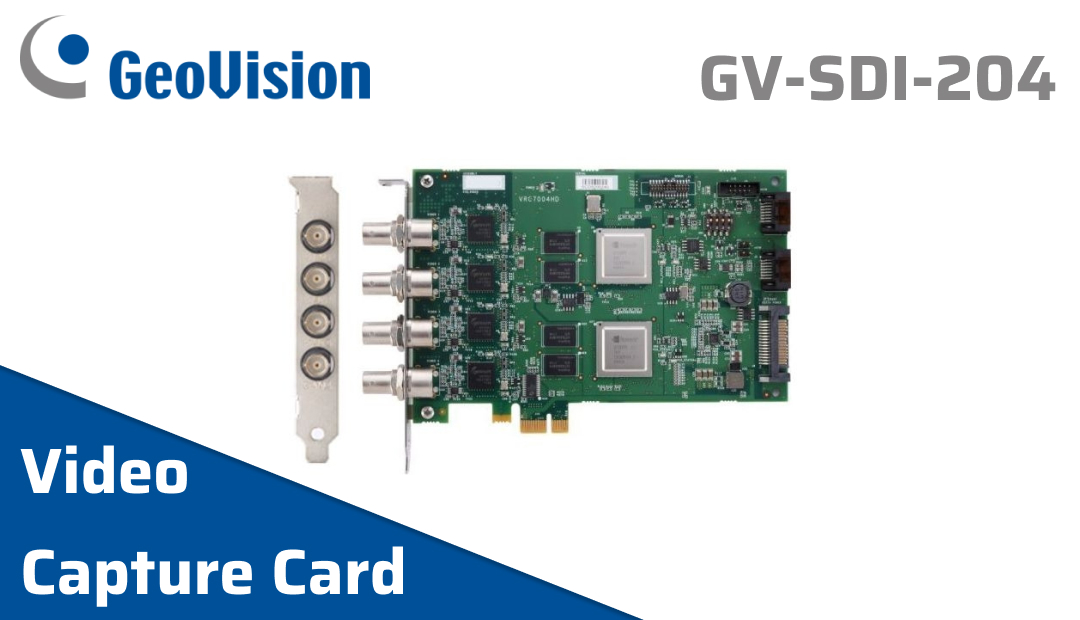
Remote Viewing Support:
Geovision includes many options to view your cameras remotely over a local network and also remotely over the Internet. Remote viewing is supported by both Windows and Mac* based computers.
Geovision also includes support to view cameras from cell phones and other mobile devices including iPhone, iPad, iPod Touch, Android, Blackberry, Windows Mobile, Symbian, and other 3G / 3GPP cell phones. Geovision provides free apps for all of these devices.
* Mac-based systems will be limited to an M-JPEG stream via the Safari web browser.
- Interface: PCI‐E (x1)
- Input Type: BNC
- Video-Input: 4 Cams
- Audio Input: N/A
- Bit Rate Range: 10 M ~ 20 M
- GV‐Net I/O Card Support: Yes (Note 4)
- GV‐Multi Quad Card Support: No
- GV‐Loop Through Card Support: No
- Dimensions(W x H): 158 x 111 mm / 6.22 x 4.37 in
- Packing Weight: 250 g
Recording Rate and
Display Rate
1080P
- NTSC: 120 fps
- PAL: 100 fps
720P
- NTSC: 240 fps
- PAL: 200 fps
1080i
- NTSC: 120 fps
- PAL: 100 fps
Video Resolution
H/W
- 1080P: 1920 x 1080
- 720P: 1280 x 720
- 1080i: 1920 x 1080
S/W
- 1080P: 960 x 540, 480 x 270
- 720P: 640 x 360
- 1080i: 960 x 540, 480 x 270
Video Compression Format
- S/W: Geo MPEG4, Geo H264
- H/W: H.264
Installation Guide Note:
- 1. Up to four GV‐SDI‐204 Cards can be connected. GV‐SDI‐204 Cards can also be installed with other types of GV‐Video Capture Cards including GV‐900A, GV‐800B, GV‐650B, GV‐600B, and GV‐1480A / 1240A / 1120A Combo Cards, but the total number of channels cannot exceed 32 channels.
- 2. GV‐SDI‐204 does not support the TV‐Out function.
- 3. GV‐SDI‐204 is currently not compatible with VIA series and ATI series chipset motherboards.
- 4. To work together with GV‐SDI‐204, GV‐NET/IO Card V3.1 must be set in the I/O Box Mode and connected to the PC through USB or DB9.
- 5. Specifications are subject to change without notice.
Minimum System Requirements:
OS Supported
- 32‐bit: Windows XP / Windows Vista / Windows 7 / Windows Server 2008
- 64‐bit: Windows 7 / Windows Server 2008 R2
CPU
- GV‐SDI‐204: Core 2 Duo E4400, 2.00 GHz
- GV‐SDI‐204 x 2: Core 2 Quad Q9400, 2.66 GHz
- GV‐SDI‐204 x 3: Core i3‐2130, 3.40 GHz
- GV‐SDI‐204 x 4: Core i3‐2130, 3.40 GHz
RAM
- GV‐SDI‐204: 2 x 1 GB Dual Channels
- GV‐SDI‐204 x 4: 2 x 1 GB Dual Channels
HDD
- GV‐SDI‐204: 500 GB
- GV‐SDI‐204 x 4: 2 TB
Graphics Card
- AGP or PCI‐Express, 800 x 600 (1280 x 1024 recommended), 32‐bit color
DirectX
- 9.0c
Be The First To Review This Product!
Help other Aurus Australia Pty Ltd users shop smarter by writing reviews for products you have purchased.







